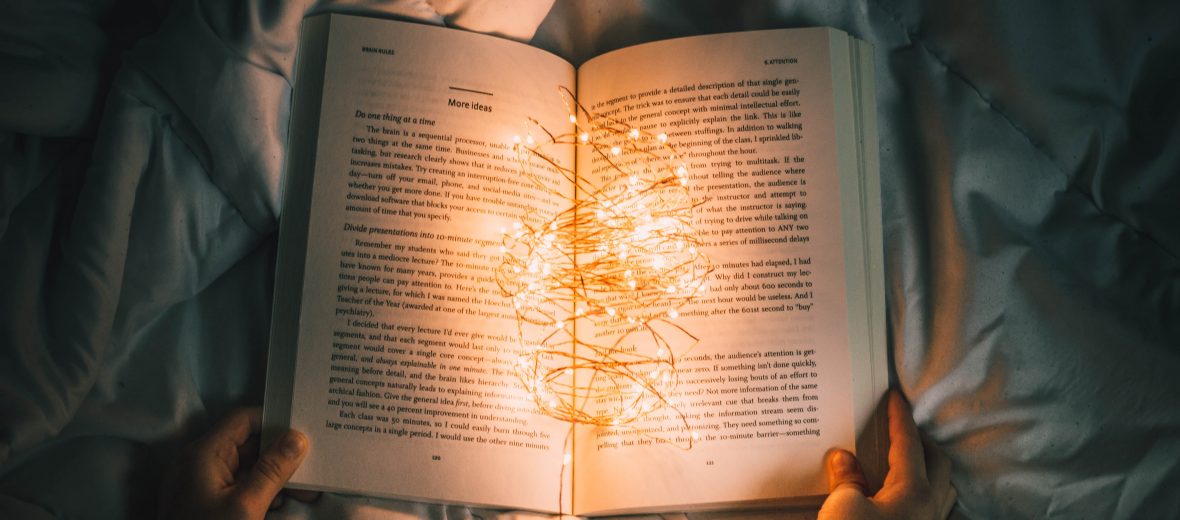Sometimes I like to practice no spend weekends. These type of weekend usually consist me of staying home and keeping myself occupied long enough to pass the time and over all keep my self from spending money which is something I apparently love to do.
This past weekend I got creative, I decided I was going to inventory my entire book collection and create a database using Access, that way I could run queries when I wanted to know what books I had, if they have been read or not, authors and if they are signed copies or not. For my daytime job I’m a database specialist and I’ve been doing it for less than a year so the idea of creating and managing my own home inventory of books sounded pretty exciting.
Things did not go as easily as I anticipated, look I’m not a techy person…. I don’t speak IT so the Microsoft Office package I pay for on a regular basis told me it came with Access….well it does for PC users… I have a Macbook Pro, apparently Access is not something for the Macs? I’m not sure, what I am sure of was I wanted to create a database using Access and the more it wouldn’t allow me to complete this task the more I was determined.
Long story short thankfully I do have a husband who speaks IT and after battling the fact this was not going to happen the easy route it’s amazing what additional cash can do to get you what you want and I am now a proud user of a virtual environment where I could put Windows 10 and my Access. I was not in the least bit thrilled to choose this route, however its been working and I have been successfully inventorying my books and by doing so I am not able to maintain what I have, what I want to read and because I collect signed books I can view my signed collection all with out actually digging out and pulling books off the shelves.
I am curious to see how people who inventory their books keep track of everything, do you use an Excel spreadsheet? Perhaps an phone App? What works for everyone else?